價格:免費
檔案大小:49.8 MB
版本需求:需要 iOS 10.0 或以上版本。與 iPhone 5s、iPhone 6、iPhone 6 Plus、iPhone 6s、iPhone 6s Plus、iPhone SE、iPhone 7、iPhone 7 Plus、iPhone 8、iPhone 8 Plus、iPhone X、iPhone XS、iPhone XS Max、iPhone XR、iPad Air、iPad Air Wi-Fi + Cellular、iPad mini 2、iPad mini 2 Wi-Fi + Cellular、iPad Air 2、iPad Air 2 Wi-Fi + Cellular、iPad mini 3、iPad mini 3 Wi-Fi + Cellular、iPad mini 4、iPad mini 4 Wi-Fi + Cellular、12.9 吋 iPad Pro、12.9 吋 iPad Pro Wi-Fi + Cellular、iPad Pro(9.7 吋)、iPad Pro(9.7 吋)Wi-Fi + 行動網路、iPad (第 5 代)、iPad(第五代)Wi-Fi + 行動網路、iPad Pro(12.9 吋)(第二代)、iPad Pro(12.9 吋)(第二代)Wi-Fi + 行動網路、iPad Pro(10.5 吋)、iPad Pro(10.5 吋)Wi-Fi + 行動網路、iPad (第六代)、iPad Wi-Fi + Cellular(第六代)、iPad Pro(11 吋)、iPad Pro(11 吋) Wi-Fi + 行動網路、iPad Pro(12.9 吋)、iPad Pro(12.9 吋)Wi-Fi + 行動網路、iPad mini(第 5 代)、 iPad mini(第 5 代)Wi-Fi + 行動網路、 iPad Air(第 3 代)、 iPad Air(第 3 代)Wi-Fi + 行動網路 及 iPod touch 相容。
支援語言:英語

แอพพลิเคชั่น TSN VR สแกนภาพที่กำหนดไว้ หรือ แผ่นป้ายหาเสียง เพื่อดูข้อมูลเพิ่มเติม และวิดีโอ โดยมีพื้นมาจากเทคโนโลยี VR จากกล้องมือถือของคุณ
แนวคิดแอป:
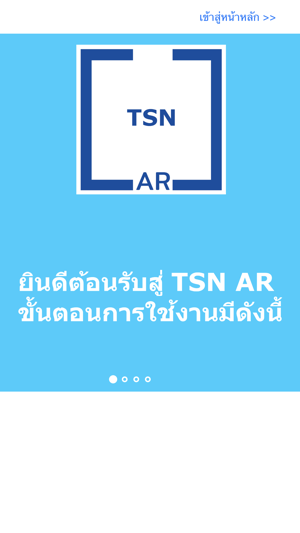
1.ใช้สำหรับผู้ใช้ที่ต้องการสแกนภาพและป้ายกำกับแคมเปญที่เราทดสอบ หากต้องการดูเพิ่มเติมเช่นวิดีโอ
กลุ่มเป้าหมาย

2. คนที่ต้องการทราบข้อมูลของผู้มีสิทธิเลือกตั้ง
คำแนะนำ:
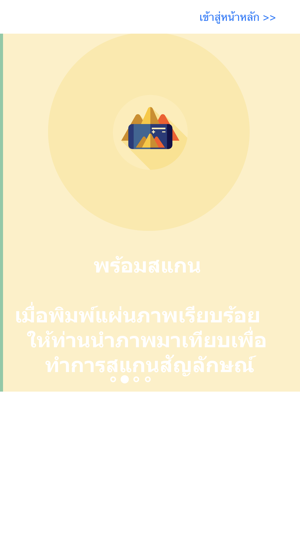
การทำตามขั้นตอนเหล่านี้จะช่วยให้คุณใช้งานแอพได้อย่างเต็มประสิทธิภาพ
1. ดาวน์โหลดแอป TSN AR จาก Store และทำตามคำแนะนำการติดตั้ง

2. ดาวน์โหลดที่ https://goo.gl/YU7wdq และพิมพ์ marker และวางบนพื้นผิวเรียบ
3. เปิดแอพแล้วเล็งกล้องไปที่ภาพที่พิมพ์ออกมา

4. ปรับโฟกัสและโฮเวอร์อุปกรณ์ของคุณเหนืองานพิมพ์เพื่อดูวิดีโอ
App concept

1. Used for users who want to scan images and campaign labels that we tested. To see more, such as videos
Target audience

2. People who want to know the information of the voters
suggestion:

Following these steps will help you get the most out of your app.
1. Download the TSN AR app from the store and follow the installation instructions.
2. Download at https://goo.gl/YU7wdq and print the marker and place it on a flat surface.
3. Open the app and point the camera at the printed image.
4. Adjust the focus and hover your device over the print job to watch the video.
支援平台:iPhone
